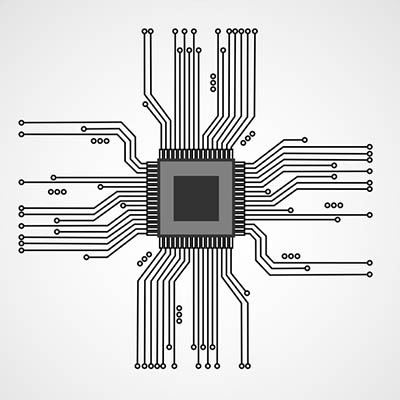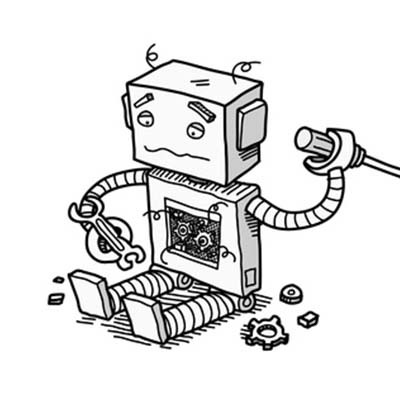There’s a considerable difference between turning off some appliance, like a television or a vacuum cleaner, and turning off your computer. Why does the computer take so long to power down, and is there any way to speed up the process? This tip will explore these subjects, and give you a few ideas as to how to speed up the shutdown process.
Request a Consultation
Flexnet Networks LLC strives to provide the best comprehensive IT, Computer, and Networking services to small businesses. We can handle all of your organization's technology challenges.
Contact UsContact Us
Learn more about what Flexnet Networks LLC can do for your business.
1706 W. Texas Ave,
Midland, Texas 79701
Call us: (432) 520-3539